Olark
Overview
This webhook integration lets you receive Olark events.
Supported events are:
- Transcripts
- Offline messages
Compatibility
- R97 Knossos+ (
POST-capable collectors only) - Olark webhook API
Setup
Integrating Olark's webhooks into Snowplow is a two-stage process:
- Configure Olark to send events to Snowplow
- (Optional) Create the Olark events tables into Amazon Redshift
Configure Olark
First login to Olark and click on Integrations:
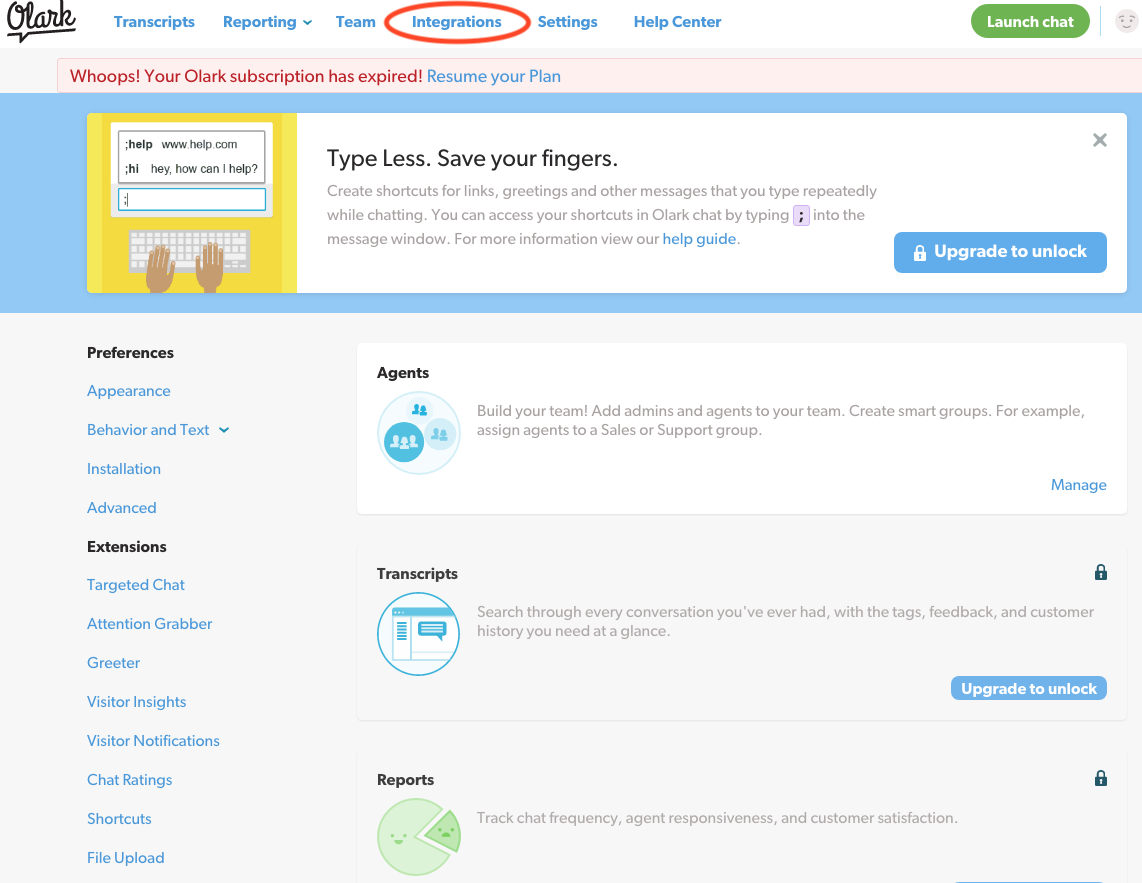
In integrations search start typing webhooks (1) until the Webhooks integration is visible, then click Edit (2):
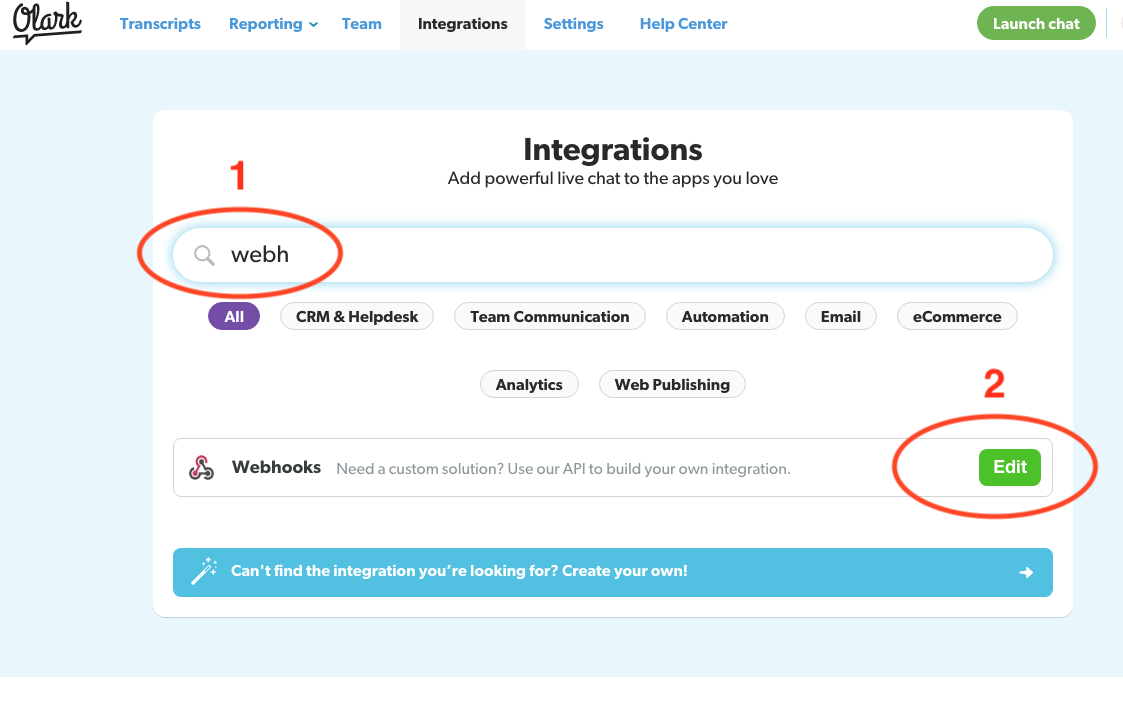
On the webhooks integration page select the URL to post to field (1)
- For the this field you will need to provide the URL to your Snowplow Collector. We use a special path to tell Snowplow that these events are generated by Olark:
http://<collector host>/com.olark/v1
- Then select the Send all transcripts automatically and/or Send offline messages according to your needs (2). As of the time of writing (15.12.2017) no other events are directly supported so do not tick Send all events.
If you want, you can also manually override the event's platform parameter like so:
http://<collector host>/com.olark/v1?p=<platform code>
Supported platform codes can again be found in the Snowplow Tracker Protocol; if not set, then the value for platform will default to srv for a server-side application.
Once you click the Save button you are ready to receive events about your client chat interactions from olark.