info
This documentation only applies to Snowplow BDP Cloud. See the feature comparison page for more information about the different Snowplow offerings.
Updating your plan & billing details
To edit your payment and billing details or to cancel your subscription, navigate to “Manage organization” in Console.
Scroll down to the Current Plan section and click on “Manage Plan”:
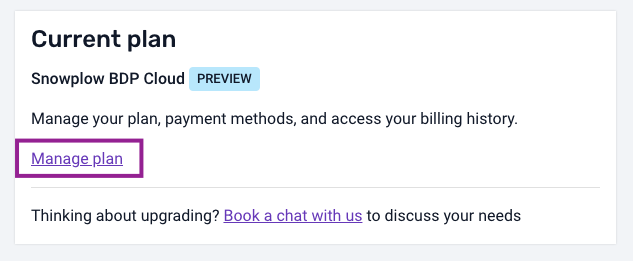
You’ll be forwarded to the Stripe billing portal where you can update your plan, edit your payment and billing details or cancel your subscription.