Managing tracking scenarios via the API
With the Tracking Scenarios API, you can efficiently manage tracking scenarios programmatically. Whether you want to retrieve, create, edit, publish, deprecate, or delete tracking scenarios, the API provides the necessary endpoints and functionalities.
Getting Started
For detailed information about each request, including query parameters and response formats, refer to the corresponding API documentation.
Authorizing in the API Documentation
To be able to post sample requests in the documentation you need to click the Authorize button at the top of the document and authorize with your token. The value for the token field in each individual request is overwritten by this authorization.
Each request will need to include your company's organizationId which is a UUID that can be retrieved from the URL immediately following .com when visiting console:
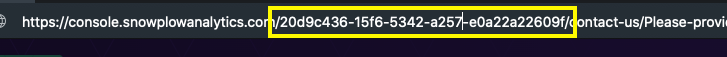
Obtaining an API key
Create a new api key for your organization in console.
Use the generated api key to obtain an authorization token.
curl \
--header 'X-API-Key: $API_KEY' \
https://console.snowplowanalytics.com/api/msc/v1/organizations/$ORGANIZATION_ID/credentials/v2/token
This command will return an access token wrapped in json.
{"accessToken":"<access token value>"}
You may then use this access token value to supply authorization headers for subsequent api requests.
curl \
--header 'authorization: Bearer $ACCESS_TOKEN_VALUE'
Response Format
The Tracking Scenarios API uses a specific response format for success cases (2xx) and for cases where critical and non-critical errors can occur, such as (422) Unprocessable Entity.
{
"data": [
// Tracking scenarios
],
"includes": [
// Additional tracking scenario info
],
"errors": [
// Warnings or errors
]
}
data: Contains the scenario or scenarios, depending on the request.includes: Contains additional information, such as the history of tracking scenario changes.errors: Contains a list of errors that could be of typeErrororWarning. If the array field contains at least one error of typeError, the request will also return a4xxstatus code, meaning that it cannot perform the store operation. Any other severity different toErrorwill return a 2xx status code.
Compatibility Checks
Some endpoints will perform a validation that checks the compatibility of a particular tracking scenario event schema, event.schema, against the source data structure version referenced by event.source. When both event.schema and event.source are defined in the tracking scenario, the compatibility checks will be performed.
...
"event": {
"source": "iglu:com.example/ui_actions/jsonschema/1-0-0",
"schema": {
"$schema": "http://json-schema.org/draft-04/schema#",
"description": "Event to capture search submit",
"type": "object",
"required": [
"label",
"action"
],
"properties": {
"action": {
"type": "string",
"enum": [
"click"
]
},
"label": {
"type": "string",
"enum": [
"Search"
]
}
},
"additionalProperties": false
}
}
...
However, the compatibility check will not only be performed against the version specified by the source data structure, event.source field, e.g., 1-0-0, which we will refer to as the current version. It will also be conducted against the latest version available in Iglu, referred to as the latest version. This approach is because it's common for a new tracking scenario to utilize the latest version of the source data structure. However, as this data structure may evolve over time and become incompatible with the event.schema defined in the tracking scenario, we provide a method to detect these compatibility issues. Consequently, customers can update the tracking scenario to ensure compatibility.
In cases where a scenario is incompatible or we cannot determine it, some errors will be provided in the errors field of the response. These errors alerting of compatibility issues between the tracking scenario and the source data structure, will take a similar shape to the one below:
...
"errors": [
{
"type":"Warning",
"code":"SchemaIncompatible",
"title":"Tracking scenario with id: 59b5e250-91c4-45af-a63d-5f8cd39f4b67, event schema is INCOMPATIBLE with schema with name: test_event, vendor: com.snplow.msc.aws, version: 1-0-13",
"source":"event.schema"
}
]
...
Compatibility checks can result in three possible values: Compatible, SchemaIncompatible, or SchemaUndecidable.
- If Compatible, the tracking scenario is compatible and no errors will be append to the
errorsresponse field. - If SchemaIncompatible, the tracking scenario is incompatible against some version. If the check for current version is incompatible, the
typewill beError. For incompatibility with the latest version, thetypewill beWarning. If the requested operation involves persisting the scenario (create/update) an error of typeErrorwill be append to the response, the status code will be 422 Unprocessable Entity, and the store operation will not persist. When fetching a scenario, the checks will run for both too, current and latest versions, and if incompatible, the error type will allways beWarning, returning status code 200 Ok. - If SchemaUndecidable, it is indeterminable whether the scenario is compatible with a specific version due to the use of some advanced JSON-Schema features and that the high computational cost of checking the compatibility. The
typewill always beWarningand the user is responsible for ensuring that the tracking scenario is compatible with the source data structure. A warning will be attached to theerrorsresponse field.
The algorithm used to perform the compatbility check is based on the Finding Data Compatibility Bugs with JSON Subschema Checking paper published by Andrew Habib, Avraham Shinnar and Michael Pradel.
Retrieve a List of Tracking Scenarios
Use this request to retrieve a list of scenarios within an organization, which will be wrapped into the data field of the response.
GET /api/msc/v1/organizations/{organizationId}/tracking-scenarios/v1
Query Parameters and Filters
You can filter the results based on the following query parameters:
dataProductId: Filters the tracking scenarios that are associated with a particular data product. (Coming soon)dataStructureId: Filters the tracking scenarios associated with a particular data structure. This is infered from theevent.sourcefield.dataStructureVersion: Filters the tracking scenarios associated with a specific data structure version when used withdataStructureId.withLatestHistory: Whentrueit will return a list of tracking scenarios, and the latest change per scenario attached to theincludesarray field. The relation between tracking scenarios indataand history inincludescan be determined byid = scenarioId.status: Filters the tracking scenarios that match the specified status.
If no query parameters are provided it will return all the tracking scenarios for an organization
Retrieve a Specific Tracking Scenario
Use this request to retrieve a specific tracking scenario within an organization. The retrieved scenario will be wrapped into the data field of the response.
GET /api/msc/v1/organizations/{organizationId}/tracking-scenarios/v1/{trackingScenarioId}
This endpoint will trigger compatibility checking if event.source and event.schema are defined.
Query Parameters and Filters
You can filter the results based on the following query parameters:
withHistory: Returns a list with the history for the tracking scenario in theincludesarray field of the response, related to the tracking scenario by its id.status: Filters the tracking scenarios that match the specified status.
Creating a Tracking Scenario
Use this request to create a tracking scenario within an organization.
POST /api/msc/v1/organizations/{organizationId}/tracking-scenarios/v1
Request and Response
The creation form has two fields at the top level, as shown in this example:
{
"scenario": {
"name": "Search",
"description": "Tracking the use of the search box",
"event": {
"source": "iglu:com.example/ui_actions/jsonschema/1-0-0"
}
},
"message": "initial draft"
}
message: An optional field to provide a message.scenario: The definition of the tracking scenario, which should comply with the validations.
By default, the tracking scenario will be created with scenario.status set to draft and scenario.version set to 0 if not provided. These values can be changed and managed after creation. Here is an example response:
{
"data": [
{
"id": "5a203ef8-939b-4fd1-914e-f12a3dd1a869",
"version": 0,
"status": "draft",
"name": "Search",
"description": "Tracking the use of the search box",
"event": {
"source": "iglu:com.example/ui_actions/jsonschema/1-0-0"
}
}
],
"includes": [
{
"author": "39b81015-1bd5-4b37-96c7-3296cabaa36f",
"message": "initial draft",
"date": "2023-04-26T14:41:48.708191Z",
"scenarioId": "5a203ef8-939b-4fd1-914e-f12a3dd1a869",
"version": 0,
"status": "draft",
"type": "History"
}
],
"errors": []
}
Validations
scenario.event.source: If provided it should match a valid and existing Iglu URI.scenario.name: It validates that thescenario.nameof a tracking scenario is unique within the data structure context, inferred from the source data structurescenario.event.sourceif provided.scenario.version: If provided should be equal or greater than zero.scenario.status: If provided should match one ofdraft,publishedordeprecated.scenario.entities: If provided it will validate that the entities,scenario.entities.trackedandscenario.entities.enriched, are not duplicated and that they exist.scneario.dataProductId: If provided it will validate that the data products exists. (Coming soon)
This endpoint will trigger compatibility checking if event.source and event.schema are defined.
Editing a Tracking Scenario
Use this request to edit a tracking scenario within an organization. The format of the request and response is the same format as during creation.
PUT /api/msc/v1/organizations/{organizationId}/tracking-scenarios/v1/{trackingScenarioId}
Publishing a Tracking Scenario
When editing a scenario, it can be published by setting the status to published. Currently, this will indicate to the tracking scenario consumers (for instance, front-end developers) that the tracking design is ready to be implemented or to be consumed.
By default, when a tracking scenario is created and no value is provided for scenario.status, it will be set to draft. With this, we suggests a tracking scenario lifecycle that we recommend following, but we allow certain degree of flexibility to accommodate unique customer use cases. Here is the suggested lifecycle:
In addition to this lifecycle, and in conjunction with versioning, we enforce that when a tracking scenario is published, the versions between two published versions are discarded. For example:
Publish new version, before squash:
After discarding intermediate versions:
Deprecating a Tracking Scenario
When editing a scenario, it can be deprecated by setting the status to deprecated. This will is a way of telling the tracking scenario consumers (for instance, developers) not to relly on the tracking anymore.
Validations
scenario.event.source: If provided it should match a valid and existing Iglu URI.scenario.name: It validates that thescenario.nameof a tracking scenario is unique within the data structure context, inferred from the source data structurescenario.event.sourceif provided.scenario.version: If provided should be equal or greater than zero, should not exists and be greater than the last published version.scenario.status: If provided should match one ofdraft,publishedordeprecated.scenario.entities: If provided it will validate that the entities,scenario.entities.trackedandscenario.entities.enriched, are not duplicated and that they exists.scneario.dataProductId: If provided it will validate that the data product exists. (Coming soon)
This endpoint will trigger compatibility checking if event.source and event.schema are defined.
Deleting a Tracking Scenario
Use this request to delete a tracking scenario within an organization.
DELETE /api/msc/v1/organizations/{organizationId}/tracking-scenarios/v1/{trackingScenarioId}
Please note that this action is irreversible and will permanently delete the tracking scenario.