Full or Partial Refreshes
Complete refresh of Snowplow package
While you can drop and recompute the incremental tables within this package using the standard --full-refresh flag, all manifest tables are protected from being dropped in production. Without dropping the manifest during a full refresh, the selected derived incremental tables would be dropped but the processing of events would resume from where the package left off (as captured by the snowplow_web_incremental_manifest table) rather than your snowplow__start_date.
In order to drop all the manifest tables and start again set the snowplow__allow_refresh var to true at run time:
dbt run --select snowplow_<package> tag:snowplow_<package>_incremental --full-refresh --vars 'snowplow__allow_refresh: true'
# or using selector flag
dbt run --selector snowplow_<package> --full-refresh --vars 'snowplow__allow_refresh: true'
When doing a full refresh of the package, it will begin again from your snowplow__start_date and backfill based on the calculations explained in the Incremental Sessionization Logic page. Please ensure you trigger enough runs to catch back up with live data, or adjust your variables for these runs accordingly.
Refresh only some models in a package
You may at times wish to refresh only some derived models in a package, either a built in one such as page views, or a custom model. This may be due to changes you have made to variable, or some other reason. To achieve this:
- Manually drop the table(s) from your custom model(s) in your database (you may wish to simply rename them until the back-fill is completed in case of any issues).
- Remove the models from the manifest table (See the above section for an explanation as to why), this can be achieved either by:
- (Recommended) using the
models_to_removevariable at run timedbt run --select +snowplow_<package>_model_name --vars '{snowplow__start_date: "yyyy-mm-dd", models_to_remove: snowplow_<package>_model_name}' - (High Risk) manually deleting the record from the
snowplow_<package>_incremental_manifesttable.
- (Recommended) using the
By removing the snowplow_<package>_model_name model from the manifest the <package> will be in State 2 and will replay all events.
Custom re-running of specific models
There may be times where you need to re-run some or all of the models for a period of data, potentially due to incorrect supplemental data brought into a model, or in case of a mistake in your model code itself. There are two methods to do this: one is simpler but must complete in a single run, the other is more complex but can be executed over multiple runs. Either will work for any custom models, assuming they were built using Snowplow incremental materialization.
Both methods are only suitable if the value of your source data in your upsert and date keys have not changed (e.g. page_view_id and derived_tstamp for the snowplow_web_page_views model). If this is not the case, or your custom models are not built using this approach, there is no choice but to run a full refresh of the model.
Option 1: Altering the look back window
As defined in the standard run incremental logic, the lower limit for the events to be processed in the models is max_last_success - snowplow__lookback_window_hours. If you increase the value of snowplow__lookback_window_hours to a number that goes beyond the period you wish to re-run from, then all events from that time will be reprocessed and fed through all models in the package.
For example, if your last run success was 2022-10-30 13:00:00 and you needed to reprocess events from 2022-10-25 02:00:00, you would set your snowplow__lookback_window_hours to 137 (5 days × 24 hours + 11 hours, and 6 hours of an additional buffer the look back window would usually provide). This will reprocess all the events in a single run, which may be larger than the value you have set in snowplow__backfill_limit_days. If you wish to avoid going over the backfill limit you have set, please use option 2. Don't forget to change your value back once the run has completed!
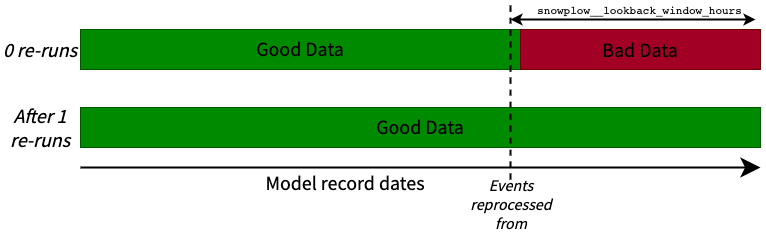
Option 2: Manipulating the manifest table
It is possible to update the value in the manifest tables so that the max_last_success values for the relevant models are set to the date you wish to re-run from. In this case, it may take multiple runs for your data to be completely re-run, based on your snowplow__backfill_limit_days value, and you may be left with abnormal data until all runs are completed. In the case where you have aggregations in your models (such as the snowplow_web_users model), or have downstream reports/visualization/ML models based on these tables, we recommend setting the snowplow__backfill_limit_days to a large enough value that it can be completed in one run to minimize downstream issues (or to use option 1, where this happens by default).
For example, if your last run success was 2022-10-30 13:00:00 and you needed to reprocess events from 2022-10-25 02:00:00, you would set the value in your manifest table for the model(s) to 2022-10-25 02:00:00. This will then process data from that point (minus the snowplow__lookback_window_hours buffer) until either the current date, or according to your snowplow__backfill_limit_days, whichever yields a smaller time period. This will repeat until the data is fully reprocessed.
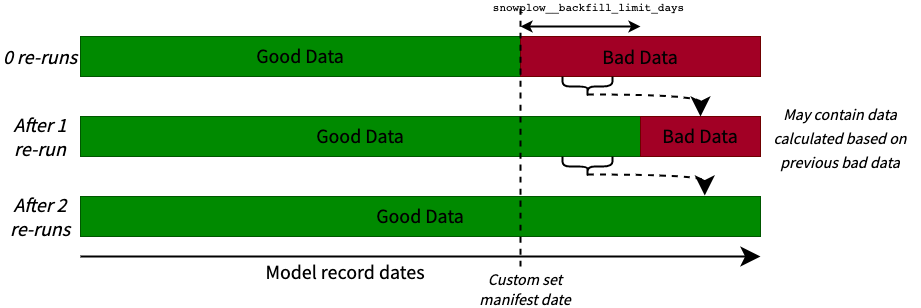
Manipulating the values in the manifest tables can cause unexpected outcomes if you don't understand the Snowplow incremental logic). Where possible, use option 1.